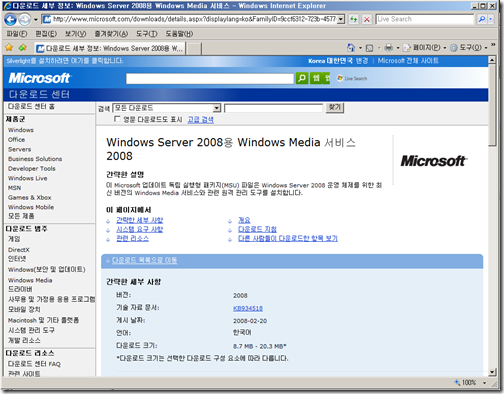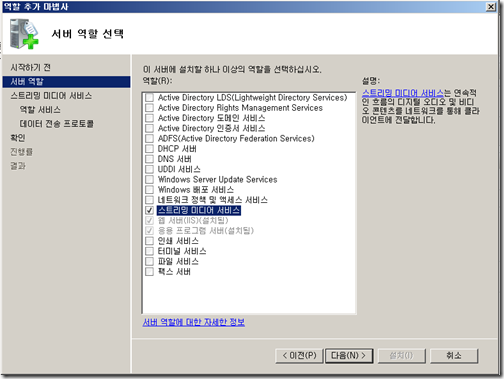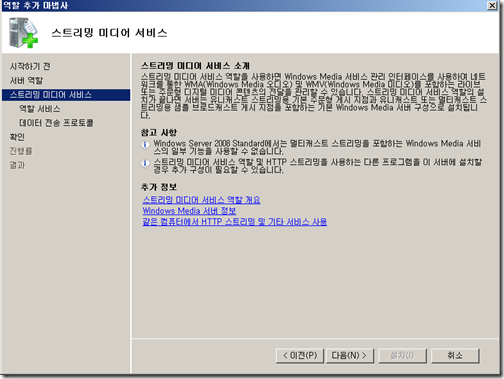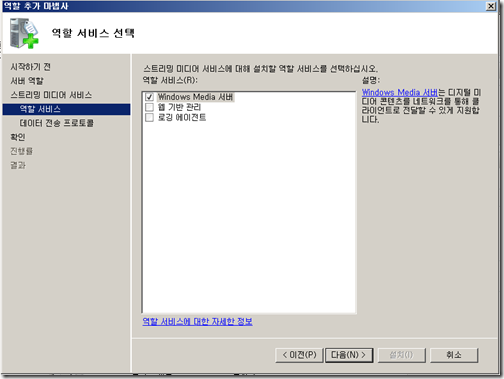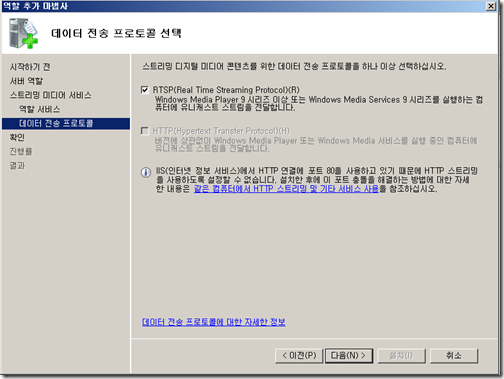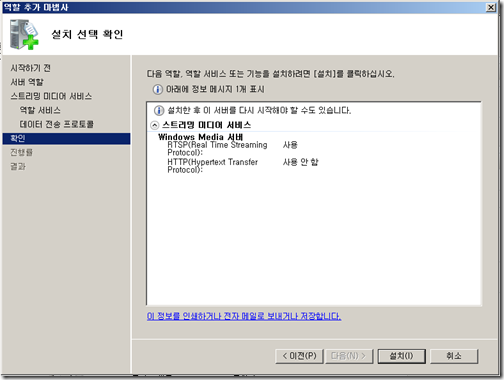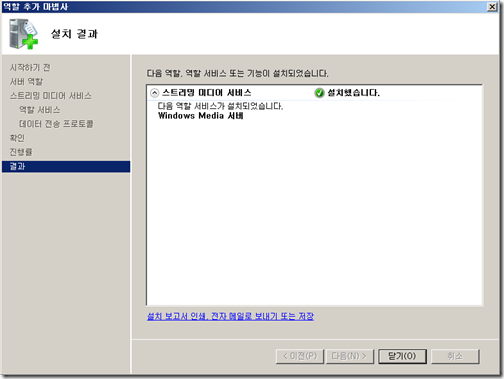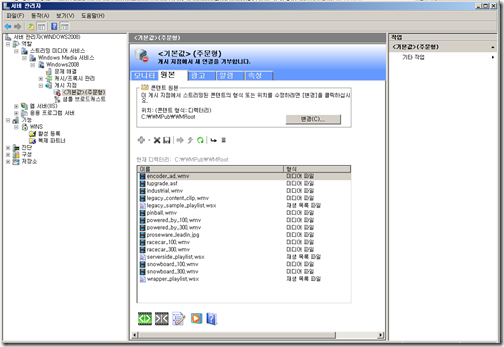KOBA 2016에 다녀와서...
한국의 NAB KOBA 2016를 보고...
[http://wipen.net/818 - 2014년 이후 2년 만에... 방문]
방송 기술과 전혀 관계 없는 머도 모르는 웹/미디어 어플 개발자가 몇 마디 적자면...
일단 지상파
KBS는 현실적인 발전이나 현재 하고 있는 일을 보여주는 것 같고...
MBC는 ATSC3.0같은 기술 소개와 대응도 있지만 내부 아카이브, 대장금 파크, 그리고 뉴미디어 앰빅 뉴스 서비스를 소개 하여 콘텐츠 적인 모습을 보여주는것 같고
SBS는 UHD와 모바일 잘 되었으면 하고...
EBS는 4K/VR세상이 되면 다큐가 잘 먹힐 것 같기도...
대형 업체는
캐논은 방송 장비지만 VR에 살짝 관심이 있는 것 같고(장비는 감독님 것 같지만...)
Sony는 방송 장비(카메라/편집/아카이빙/CMS등)에만 열중한다.
KBS - https://www.youtube.com/watch?v=Z5wxm2W48iE
MBC - https://www.youtube.com/watch?v=7HRisD_GbTc
SBS - https://www.youtube.com/watch?v=zgWtlwCkgvM
Canon - https://www.youtube.com/watch?v=AooCp1NStUw
한 가지 아쉬운 점은 사실 작년 NAB 2015 운 좋게 다녀왔는데..
MS, 아마존, 구글도 나와서 IT기술과 방송과 어떻게 연결해 보려고 난리였고
1인 미디어인 팟캐스트나 블로그 작성 워드프레스까지 나와서 소개를 했었는데..
1년이 지난 한국의 NAB는 소프트웨어적인 솔루션은 거의 없고...
하드웨어만 수입해서 팔려고 하는 것이 많이 안타깝다.
내가 더 자세히 못 봤을지 모르지만...
요즘 시대에 데이터 과학이라던지 클라우드라는 문구 하나를 못 봤다는...
고화질 고품질 다 좋은데.. 유저는 뭘 원하는지? 알아보는 그런 것은 없을까?
1년이 지났지만... 작년 NAB 보다 내가 관심이 있는것은 적은 듯 하다.
작년 NAB는 아래 동영상 몇 개만 봐도 올해 개발자 입장에서는 KOBA보다 좋은 듯...
뉴스 공유를 활용한 방송과 연결하려는 것도 있고...
https://www.youtube.com/watch?v=9GBukrVEm5o
클라우드 비디오 플랫폼도..
https://www.youtube.com/watch?v=JDW-e2U9KyM
비디오 데이터와 애널리틱스의 중요성을 설명하는 분도 계셨는데...
https://www.youtube.com/watch?v=zv6Qah_rXhE
뉴스 스튜디오 워크 플로우도와 웹 연결 편집 등... 더 재미 있는 것이 많았던 것 같다.
https://www.youtube.com/watch?v=Sd87Wc1161E
어쨌든 오랜만에 간 KOBA 조금은 아쉬운 듯.
시장의 크기가 문제이겠지?
FFMPEG 옵션
당분간 쓸만한 2메가 변환 옵션
I:\FFMPEG\bin>ffmpeg -i "f:\INPUT.asf" -b:v 2256k -b:a 1
28k -r 29.97 -ab 128k -crf 30 -profile:v baseline -re -cbr_quality 10 -maxrate:v
2300k -copyts OUTPUT.mp4
Win32용 FFMPEG 컴파일된것... http://ffmpeg.zeranoe.com/builds/
'Media Tech > H.264,VC-1,Codec' 카테고리의 다른 글
| FFMPEG Rebuild (0) | 2009.12.09 |
|---|---|
| Apple's Darwin Streaming Server On Fedora 10 (0) | 2009.04.16 |
| VLC 로 트랜스코딩하기 (0) | 2009.02.11 |
| MKV 포맷... (3) | 2008.09.22 |
| Video codecs tutorial (0) | 2007.07.12 |
FFMPEG Rebuild
최근에 새로 구매한 아이팟 터치용으로 동영상을 인코딩하려 하는데.....
Fodora core 12 에서 FFMpeg 아래와 같은 옵션으로 돌릴려고 하니...
ffmpeg -i "INPUT.avi" -acodec libfaac -ab 128k -s 480x320 -vcodec mpeg4 -b 0.5M -flags +aic+cbp+mv0+mv4 -trellis 1 -mbd 2 -cmp 2 -subcmp 2 -g 250 -maxrate 0.8M -bufsize 2M -metadata "title=제목" -f ipod "OUTPUT.mp4"
뭐 대략 faac 오류...
알고 봤더니 아래와 같이 faac 옵션이 빠져있었다.
(사연은 non-free가 되었다는....)
FFmpeg version SVN-r20372, Copyright (c) 2000-2009 Fabrice Bellard, et al.
built on Nov 7 2009 17:50:32 with gcc 4.4.2 20091027 (Red Hat 4.4.2-7)
configuration: --prefix=/usr --bindir=/usr/bin --datadir=/usr/share/ffmpeg --incdir=/usr/include/ffmpeg --libdir=/usr/lib --mandir=/usr/share/man --arch=i686 --extra-cflags='-O2 -g -pipe -Wall -Wp,-D_FORTIFY_SOURCE=2 -fexceptions -fstack-protector --param=ssp-buffer-size=4 -m32 -march=i686 -mtune=atom -fasynchronous-unwind-tables' --extra-version=rpmfusion --enable-bzlib --enable-libdc1394 --enable-libdirac --enable-libfaad --enable-libgsm --enable-libmp3lame --enable-libopenjpeg --enable-libschroedinger --enable-libspeex --enable-libtheora --enable-libvorbis --enable-libx264 --enable-libxvid --enable-x11grab --enable-avfilter --enable-avfilter-lavf --enable-postproc --enable-pthreads --disable-static --enable-shared --enable-gpl --disable-debug --disable-stripping --shlibdir=/usr/lib --cpu=i686 --enable-runtime-cpudetect
libavutil 50. 3. 0 / 50. 3. 0
libavcodec 52.37. 1 / 52.37. 1
libavformat 52.39. 2 / 52.39. 2
libavdevice 52. 2. 0 / 52. 2. 0
libavfilter 1. 4. 1 / 1. 4. 1
libswscale 0. 7. 1 / 0. 7. 1
libpostproc 51. 2. 0 / 51. 2. 0
[root@linuxserver i686]# rpmbuild --rebuild --with faac ffmpeg-0.5-5.20091026svn.fc12.src.rpm
RPM 리빌딩, 의존성 개발 RPM들 설치, RPM 재 설치
[root@linuxserver i686]# ffmpeg
FFmpeg version SVN-r20372, Copyright (c) 2000-2009 Fabrice Bellard, et al.
built on Dec 9 2009 13:30:26 with gcc 4.4.2 20091027 (Red Hat 4.4.2-7)
configuration: --prefix=/usr --bindir=/usr/bin --datadir=/usr/share/ffmpeg --incdir=/usr/include/ffmpeg --libdir=/usr/lib --mandir=/usr/share/man --arch=i686 --extra-cflags='-O2 -g -pipe -Wall -Wp,-D_FORTIFY_SOURCE=2 -fexceptions -fstack-protector --param=ssp-buffer-size=4 -m32 -march=i686 -mtune=atom -fasynchronous-unwind-tables' --extra-version=rpmfusion --enable-bzlib --enable-libdc1394 --enable-libdirac --enable-libfaac --enable-nonfree --enable-libfaad --enable-libgsm --enable-libmp3lame --enable-libopenjpeg --enable-libschroedinger --enable-libspeex --enable-libtheora --enable-libvorbis --enable-libx264 --enable-libxvid --enable-x11grab --enable-avfilter --enable-avfilter-lavf --enable-postproc --enable-pthreads --disable-static --enable-shared --enable-gpl --disable-debug --disable-stripping --shlibdir=/usr/lib --cpu=i686 --enable-runtime-cpudetect
libavutil 50. 3. 0 / 50. 3. 0
libavcodec 52.37. 1 / 52.37. 1
libavformat 52.39. 2 / 52.39. 2
libavdevice 52. 2. 0 / 52. 2. 0
libavfilter 1. 4. 1 / 1. 4. 1
libswscale 0. 7. 1 / 0. 7. 1
libpostproc 51. 2. 0 / 51. 2. 0
IPOD 터치용 인코딩 성공!!~
'Media Tech > H.264,VC-1,Codec' 카테고리의 다른 글
| FFMPEG 옵션 (0) | 2012.05.11 |
|---|---|
| Apple's Darwin Streaming Server On Fedora 10 (0) | 2009.04.16 |
| VLC 로 트랜스코딩하기 (0) | 2009.02.11 |
| MKV 포맷... (3) | 2008.09.22 |
| Video codecs tutorial (0) | 2007.07.12 |
Expression Encoder 3
몰랐었는데...
MS의 Expression Encoder 3 가 Expression 1,2,와 달리 가격 정책이 무료로 바뀌었군요.
(H.264와 Smooth Streaming 추가 버전은 유료 49$)
이제는 조금 더 빠른 속도로 Windows Media Encoder를 대체 할 수 있을 것 같네요.
이번 버전의 구성품을 잠시 살펴보면....
이전과 달리 Expression Encoder SDK가 기본으로 포함되어 있구요.
Microsoft Expression 3 Screen Capture 란 녀석이 있는데요.
예전에 WME 보다 더 편리하게 화면 캡쳐를 할 수 있는 녀석인 것 같아 맘에 듭니다.
Expression SDK로 재미있는 것을 하나 만들어 보고 싶은데....
요즘에는 영 시간이 안되네요 에구구구^^
윈도우 미디어에 관심 있으신 분은 꼭 설치 해보세요.
'Media Tech > Expression Encoder' 카테고리의 다른 글
| 익스프레션 인코더 2 SP1의 H.264 지원.. (0) | 2008.09.24 |
|---|
Microsoft Web Application Stress Tool
'Media Tech > WMP,WME,WMS' 카테고리의 다른 글
| 스트리밍 미디어 서비스 비교표 (0) | 2009.04.15 |
|---|---|
| Windows Server 2008 미디어서비스 설치하기 (2) | 2008.12.19 |
| 윈도우 비스타에서 Windows Media Encoder 사용하기 (0) | 2007.08.06 |
| VLC 다운로드 경로와 매뉴얼 링크 (0) | 2007.07.19 |
| 윈도우 비스타 사이드바 가젯(Gadget) 고릴라... (0) | 2007.03.19 |
Apple's Darwin Streaming Server On Fedora 10
다윈 퀵타임 스트리밍 서버를 현재 쓰고 있는 리눅스(Fedora 10)에 깔아 보려고 만만한 문서를 검색해 보았다. 아래와 같이 CentOS에 설치하는 문서를 발견.
RPM 시스템이니 약간의 경로만 바꾸니 바로 설치가 가능했다.
출저: http://www.howtoforge.com/apples-darwin-streaming-server-on-centos-5.2
Introduction
This tutorial will run you through the installation, configuration and preparation of media for Apple’s Darwin QuickTime Streaming Server on Centos/RHEL 5.2. Darwin QuickTime Streaming Server is capable of serving H.264 and mpeg4 file formats via the RTP/RTSP streaming protocols.
Prerequisites
- CentOS 5.2 x86 installed
- Development tools must be installed (can be installed after install with
yum groupinstall "Development Tools"
)
- Static IP address and hostname; I used 192.168.0.10 and example.org as my hostname
- Disable firewall and SELinux (configure later)
Installing Darwin Streaming Server 6.0.3
Currently there are no official binary packages of the current version so we will grab a source RPM. Apple’s current source package dose not compile on a Linux system without being patched. Enter the following command by command!
su -
wget http://www.abrahamsson.com/DarwinStreamingServer-6.0.3-2.src.rpm
rpm -i DarwinStreamingServer-6.0.3-2.src.rpm
cd /root/rpmbuild/SPECS/
rpmbuild -bb DarwinStreamingServer.spec
cd /root/rpmbuild/RPMS/i386/
yum –y install perl-Net-SSLeay
rpm -U DarwinStreamingServer*
When installing the RPMs the install hangs when trying to start Darwin so wait a few minutes then open another terminal session using Alt + F2 and run the following as root:
killall -9 DarwinStreamingServer
To change the administrator account from the default password of “password” use the following command:
qtpasswd administrator
So DSS starts at boot up run the following:
chkconfig --level 345 dss on
'Media Tech > H.264,VC-1,Codec' 카테고리의 다른 글
| FFMPEG 옵션 (0) | 2012.05.11 |
|---|---|
| FFMPEG Rebuild (0) | 2009.12.09 |
| VLC 로 트랜스코딩하기 (0) | 2009.02.11 |
| MKV 포맷... (3) | 2008.09.22 |
| Video codecs tutorial (0) | 2007.07.12 |
스트리밍 미디어 서비스 비교표
| Media Server | ||||
항목 | WMS | Darwin | QuickTime | Mpeg4IP | Flash |
OS | Windows 2003 | Linux/Windows | OS X | Linux | Linux/Windows |
Vender | Microsoft | Apple | Apple | Cisco | Adobe |
Codec | Windows Media | H.264,Mp4 | H.264,Mp4 | - | H.264,VP6 |
Container | ASF,WMV | MOV | MOV | - | FLV,FL4 |
DRM | Media Player |
|
|
| FMRMS |
DRM Cost | 무료 |
|
|
| $6,000 |
Position | WMP 전버전 가능 | 가능 | 가능 | 가능 | 가능 |
Player | WMP 등 | QuickTime | QuickTime | 전용플레이어 | Flash/AIR |
Protocol | MMS/RTSP/HTTP | RTSP/HTTP | RTSP/HTTP | RTSP/RTP | RTMP |
Service | VOD/LIVE | VOD | VOD | VOD | VOD/Live |
SDK | WMS,WMP SDK 제공 |
|
|
| 서버 SDK 제공 |
Price | Windows 에 포함 | Opens Source | OS X에 포함 | OpenSource | $999 |
미디어 스트리밍을 하는 서버들을 찾아봤더니 WMS 말고도 여러 가지가 있었다.
물론 여기에 포함 안 되는 것들도 있겠으니 검색해서 많이 나오는 제품들은 표와 같다.
'Media Tech > WMP,WME,WMS' 카테고리의 다른 글
| Microsoft Web Application Stress Tool (5) | 2009.08.24 |
|---|---|
| Windows Server 2008 미디어서비스 설치하기 (2) | 2008.12.19 |
| 윈도우 비스타에서 Windows Media Encoder 사용하기 (0) | 2007.08.06 |
| VLC 다운로드 경로와 매뉴얼 링크 (0) | 2007.07.19 |
| 윈도우 비스타 사이드바 가젯(Gadget) 고릴라... (0) | 2007.03.19 |
VLC 로 트랜스코딩하기
테스트용으로 H.264로 트랜스코딩을 부탁 받았다.
원본으로 구한 동영상은 640짜리 2개 파일(Golden.avi, flower.avi)이고 출력물은 품질 별로
총 12개!
|
분류 |
비디오Kbps |
오디오 Kbps |
사이즈 |
비고 |
|
1 |
320 |
64 |
480 x 270 |
|
|
2 |
320 |
64 |
640 x 360 |
|
|
3 |
600 |
64 |
480 x 270 |
|
|
4 |
600 |
64 |
640 x 360 |
|
|
5 |
1500 |
64 |
640 x 360 |
|
|
6 |
1500 |
128 |
640 x 360 |
#!/bin/sh
vlc -vvv "floswer.avi" --sout '#transcode{vcodec=h264,vb=320,scale=0.75,acodec=mp4a,ab=64,channels=2}:duplicate{dst=std{access=file,mux=mp4,dst=F4_1.avi}}'
vlc -vvv "floswer.avi" --sout '#transcode{vcodec=h264,vb=320,scale=1,acodec=mp4a,ab=64,channels=2}:duplicate{dst=std{access=file,mux=mp4,dst=F4_2.avi}}'
vlc -vvv "floswer.avi" --sout '#transcode{vcodec=h264,vb=600,scale=0.75,acodec=mp4a,ab=64,channels=2}:duplicate{dst=std{access=file,mux=mp4,dst=F4_3.avi}}'
vlc -vvv "floswer.avi" --sout '#transcode{vcodec=h264,vb=600,scale=1,acodec=mp4a,ab=64,channels=2}:duplicate{dst=std{access=file,mux=mp4,dst=F4_4.avi}}'
vlc -vvv "floswer.avi" --sout '#transcode{vcodec=h264,vb=1500,scale=1,acodec=mp4a,ab=64,channels=2}:duplicate{dst=std{access=file,mux=mp4,dst=F4_5.avi}}'
vlc -vvv "floswer.avi" --sout '#transcode{vcodec=h264,vb=1500,scale=1,acodec=mp4a,ab=128,channels=2}:duplicate{dst=std{access=file,mux=mp4,dst=F4_6.avi}}'vlc -vvv "Golden.avi" --sout '#transcode{vcodec=h264,vb=320,scale=0.75,acodec=mp4a,ab=64,channels=2}:duplicate{dst=std{access=file,mux=mp4,dst=GOLDEN_1.avi}}'
vlc -vvv "Golden.avi" --sout '#transcode{vcodec=h264,vb=320,scale=1,acodec=mp4a,ab=64,channels=2}:duplicate{dst=std{access=file,mux=mp4,dst=GOLDEN_2.avi}}'
vlc -vvv "Golden.avi" --sout '#transcode{vcodec=h264,vb=600,scale=0.75,acodec=mp4a,ab=64,channels=2}:duplicate{dst=std{access=file,mux=mp4,dst=GOLDEN_3.avi}}'
vlc -vvv "Golden.avi" --sout '#transcode{vcodec=h264,vb=600,scale=1,acodec=mp4a,ab=64,channels=2}:duplicate{dst=std{access=file,mux=mp4,dst=GOLDEN_4.avi}}'
vlc -vvv "Golden.avi" --sout '#transcode{vcodec=h264,vb=1500,scale=1,acodec=mp4a,ab=64,channels=2}:duplicate{dst=std{access=file,mux=mp4,dst=GOLDEN_5.avi}}'
vlc -vvv "Golden.avi" --sout '#transcode{vcodec=h264,vb=1500,scale=1,acodec=mp4a,ab=128,channels=2}:duplicate{dst=std{access=file,mux=mp4,dst=GOLDEN_6.avi}}'
VLC 쉘… 괜찮은데? 이용해서 배치 트랜스코더를 만들어볼까?
'Media Tech > H.264,VC-1,Codec' 카테고리의 다른 글
| FFMPEG Rebuild (0) | 2009.12.09 |
|---|---|
| Apple's Darwin Streaming Server On Fedora 10 (0) | 2009.04.16 |
| MKV 포맷... (3) | 2008.09.22 |
| Video codecs tutorial (0) | 2007.07.12 |
| [본문 스크랩] ADPCM/PCM (0) | 2006.05.29 |
Windows Server 2008 미디어서비스 설치하기
윈도우 2008에는 2003과 다르게 기본적으로 미디어 서비스가 설치되어 있지 않습니다.
그래서 별도로 설치를 해야 하네요. 설치하는 방법을
한글 버전의 다운로드는 아래의 링크를 클릭하여 다운 받아 주십시오.
이 중에서 서버의 CPU에 맞는 Server.msu (통합본)를 설치해 주십시오.
* 2008 Core설치에서는 Core 본을 설치해 주십시오~
그리고 설치 후 역활 추가 마법사를 실행시켜 역할 추가
미디어 서비스 선택
서비스 소개
설치할 역할 서비스 선택
프로토콜 선택
MMS가 빠져 있는 것을 보니 Media Player 11 처럼 MMS 프로토콜이 아예 빠진 것 같네요.
설치!!
설치 완료
'Media Tech > WMP,WME,WMS' 카테고리의 다른 글
| Microsoft Web Application Stress Tool (5) | 2009.08.24 |
|---|---|
| 스트리밍 미디어 서비스 비교표 (0) | 2009.04.15 |
| 윈도우 비스타에서 Windows Media Encoder 사용하기 (0) | 2007.08.06 |
| VLC 다운로드 경로와 매뉴얼 링크 (0) | 2007.07.19 |
| 윈도우 비스타 사이드바 가젯(Gadget) 고릴라... (0) | 2007.03.19 |
익스프레션 인코더 2 SP1의 H.264 지원..
실버라이트의 H.264 지원 계획 글 이후로….
인코딩 소프트웨어인 Expression Encoder 2 서비스 팩 1에서 H.264를 지원하겠다는
계획의 글이 포스트 되었습니다.
관심 있으신 분은 아래의 글을 확인해 보시기 바랍니다.
http://blogs.msdn.com/expressionencoder/archive/2008/09/23/8962401.aspx
'Media Tech > Expression Encoder' 카테고리의 다른 글
| Expression Encoder 3 (1) | 2009.11.05 |
|---|
MKV 포맷...
요즘에는 어둠의 경로에서 HD 동영상을 구하다 보면 문득 MKV라는 확장자가 많은것 같다.
H.264 코덱의 컨테이너로 많이 사용되는데.......
이 파일들을 집에 웹서버에 올려놓고......
다운받지 않고 스트리밍으로 보는 방법이 없을까?
생각해 보았는데....
웹서버 + MKV + VLC 조합에서 놀라운 결과를 보여주었다.
생각도 안했던 동영상 스킵(동영상 위치 점프), 1~2초가 안되는 버퍼링... 등이 가능했다.
단 최신버전에서 한글이 잘안나오는 문제 발견.....
SMI와 기타 메시지가 ㅁㅁㅁㅁ로 표현...
어쨌든 당분간은 이조합으로 HD영화를 봐야겠다.
* VLC 최신버전은 UI도 괜찮아 졌더라....(http://videolan.org)
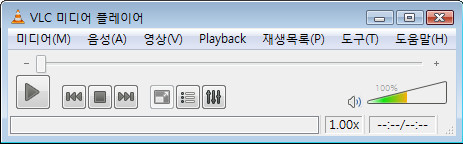
2007/07/19 - [Media/Open Project] - VLC 다운로드 경로와 매뉴얼 링크
'Media Tech > H.264,VC-1,Codec' 카테고리의 다른 글
| FFMPEG Rebuild (0) | 2009.12.09 |
|---|---|
| Apple's Darwin Streaming Server On Fedora 10 (0) | 2009.04.16 |
| VLC 로 트랜스코딩하기 (0) | 2009.02.11 |
| Video codecs tutorial (0) | 2007.07.12 |
| [본문 스크랩] ADPCM/PCM (0) | 2006.05.29 |
윈도우 비스타에서 Windows Media Encoder 사용하기
FIX: You may experience issues when you use Windows Media Encoder 9 Series on a computer that is running Windows Vista
http://support.microsoft.com/default.aspx/kb/929182
'Media Tech > WMP,WME,WMS' 카테고리의 다른 글
| 스트리밍 미디어 서비스 비교표 (0) | 2009.04.15 |
|---|---|
| Windows Server 2008 미디어서비스 설치하기 (2) | 2008.12.19 |
| VLC 다운로드 경로와 매뉴얼 링크 (0) | 2007.07.19 |
| 윈도우 비스타 사이드바 가젯(Gadget) 고릴라... (0) | 2007.03.19 |
| 진화하는 라디오...... SBS 고릴라 (0) | 2006.06.08 |
VLC 다운로드 경로와 매뉴얼 링크
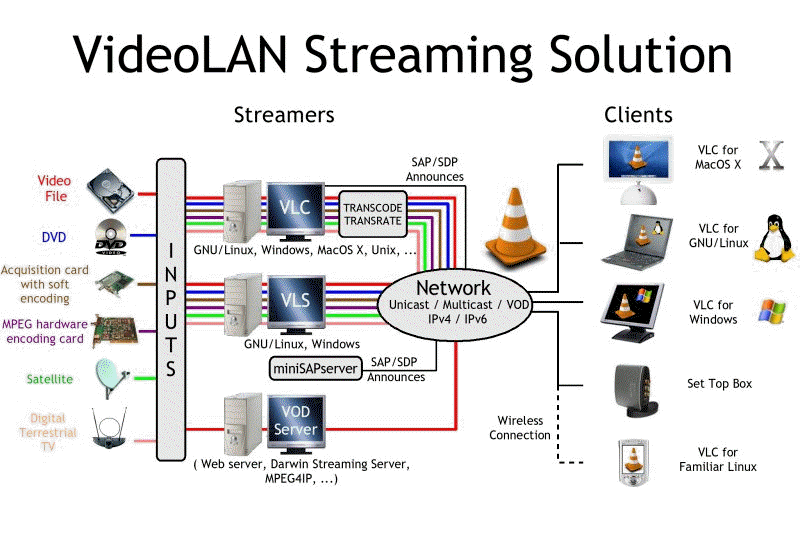
VLC
http://www.videolan.org/vlc/
VLC Play Howto
http://www.videolan.org/doc/play-howto/en/play-howto-en.pdf
VLC Streaming Howto
http://www.videolan.org/doc/streaming-howto/en/streaming-howto-en.pdf
VLS user guide
http://www.videolan.org/doc/vls-user-guide/en/vls-user-guide-en.pdf
VideoLAN FAQ
http://www.videolan.org/doc/faq/en/videolan-faq-en.pdf
VLS
http://download.videolan.org/pub/videolan/vls/
'Media Tech > WMP,WME,WMS' 카테고리의 다른 글
| Windows Server 2008 미디어서비스 설치하기 (2) | 2008.12.19 |
|---|---|
| 윈도우 비스타에서 Windows Media Encoder 사용하기 (0) | 2007.08.06 |
| 윈도우 비스타 사이드바 가젯(Gadget) 고릴라... (0) | 2007.03.19 |
| 진화하는 라디오...... SBS 고릴라 (0) | 2006.06.08 |
| WMT Webcasting (0) | 2006.05.29 |
Video codecs tutorial
비디오 코덱 튜토리얼
오늘 서핑하다 재미있는 글을 발견해서 원본글은 출저 링크를 눌러보시라...
그런데 일단 영어의 압박이 있으니 그림만이라도 자세히 보자!!
시간날때 영어는 사전 펴가며 -.-

Figure 1: Chronological progression of ITU and MPEG standard [10]

Figure 2: Standard Motion Compensated Video Coding

Figure 3: An illustration of inter-frame prediction in I, P and B Frames

Figure 4: Effectiveness of basic techniques. 1) No MC; 2) Adding Skip mode to form a CR coder. Case 3) Allow only zero-valued MVs. 4) Allow integer-pel MC. 5) Allow half-pel MC 6) Allowing 4-MV; 7) Allowing quarter-pel MC. Refer to [7] for additional details 
View full size
Figure 5: H.264 Block diagram and features [10]
Table 1: Key compression features in standard codecs
Table 2: Codecs typically used in standard applications and roadmap
'Media Tech > H.264,VC-1,Codec' 카테고리의 다른 글
| FFMPEG Rebuild (0) | 2009.12.09 |
|---|---|
| Apple's Darwin Streaming Server On Fedora 10 (0) | 2009.04.16 |
| VLC 로 트랜스코딩하기 (0) | 2009.02.11 |
| MKV 포맷... (3) | 2008.09.22 |
| [본문 스크랩] ADPCM/PCM (0) | 2006.05.29 |
윈도우 비스타 사이드바 가젯(Gadget) 고릴라...

SBS 고릴라 가젯
작성자: SBS_고릴라_라디오
유형: 사이드바 가젯
카테고리: 음악, 동영상 및 TV
설명:즐겁다! 요녀석만있으면~ 대한민국 대표 방송참여 플레이어 고릴라! (Go to the Real RAdio)!! Anytime,Anywhere 24시간 전세계 어디서나! 실시간(real-time) 쌍방향(interactive) 커뮤니케이션! UP! 최고의 음질 , DOWN! 저사양PC 사용자들도 이제 속 시~원하게 즐긴다. 인터넷만 가능하다면, 전세계 어디서나 듣고 , 보고 , 즐길 수 있는 초 간편 인터넷 라디오 입니다.
http://gallery.live.com/liveItemDetail.aspx?li=9cf543e1-dfe8-4b03-a8a3-7462e63414b9&l=1



'Media Tech > WMP,WME,WMS' 카테고리의 다른 글
| 윈도우 비스타에서 Windows Media Encoder 사용하기 (0) | 2007.08.06 |
|---|---|
| VLC 다운로드 경로와 매뉴얼 링크 (0) | 2007.07.19 |
| 진화하는 라디오...... SBS 고릴라 (0) | 2006.06.08 |
| WMT Webcasting (0) | 2006.05.29 |
| windows media player sdk 다운로드 주소 (0) | 2006.02.26 |









 setup.exe
setup.exe