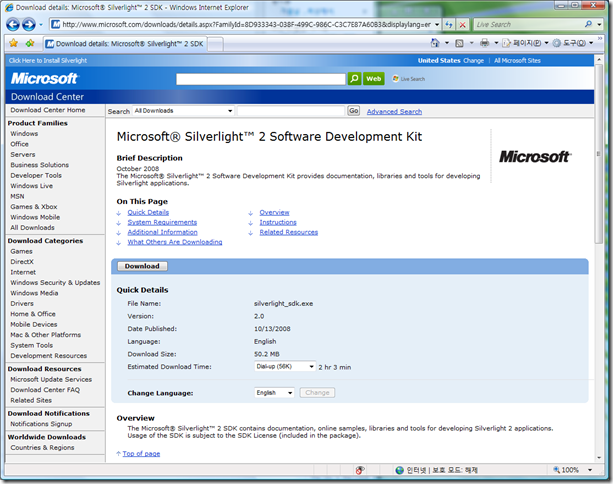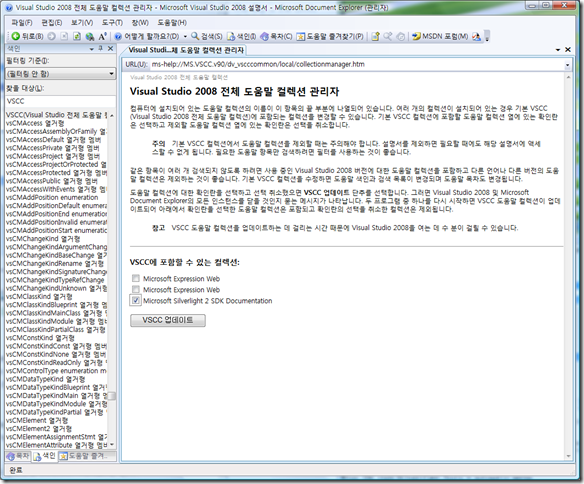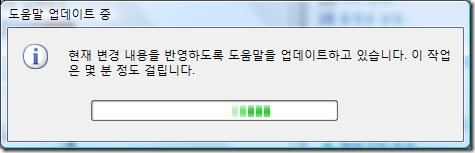Silverlight SDK 설치하고 MSDN에 설정하는법
실버라이트 2 SDK 를 위의 주소에서 다운받아 설치합니다.
C:\Program Files\Microsoft SDKs\Silverlight\v2.0\Documentation\VS-Help\en-us\Readme.txt를 읽어보니
1. Open Visual Studio (you might have to open VS as an administrator).
2. In the Help menu, choose Index. Microsoft Document Explorer displays.
3. In the Filtered by: drop-down, choose to (unfiltered).
4. In the Look for field, type Collection Manager.
5. Below the Collection Manager heading, double click Help.
6. Below the Collections available for inclusion in VSCC heading, check Microsoft Silverlight 2 SDK Documentation.
7. Click Update VSCC.
이렇게 나오는데 실행하고 3번 필터링 기준을 조절하는 것까지는 알겠는데 Collection Manager는 뭔가?
(아무리 영어로 입력해도 검색이 안되네 –.-)
검색에 VSCC로 검색해 보니 VSCC(Visual Studio 전체 도움말 컬렉션) 이라는 것이 잡힌다.
이곳에서 Microsoft Silverlight 2 SDK Documentation 선택하고 VSCC 를 업데이트 해보자!!
그리고 MSDN을 재 시작 하니 도움말을 업데이트 중!!(쫌 걸린다.)
'Web Tech > Silverlight' 카테고리의 다른 글
| 실버라이트 4 프로파일링이 되는 VS 버전 (0) | 2010.11.25 |
|---|---|
| 자바스크립트와 실버라이트 상호작용 (0) | 2010.02.08 |
| Sliverlight Get Start Install <2008.11.12> (0) | 2008.11.12 |
| 실버라이트 2.0 출시 예정!!! (0) | 2008.10.14 |
| 실버라이트 한글 폰트 사용하기 (0) | 2008.03.18 |